Some members have asked how to add the pictures to your posts. Happy Birthdays, and almost any other thing you like!
I have to confess that Libra Gran taught me, and most of us, how to do this. I hope she will pardon me if I use her instructions
Google GlitterGraphics: the community for graphics enthusiasts!
Scroll down and you will see 2 boxes.
One says All Graphics the box below that is the one you type into.Type in what you are looking for-such as hello,welcome,christmas etc
.When you have typed in , click on Search, click on the picture you want to use, then scroll down and click on the second box that is titled To Post on Glitter Graphics & Forums. Left click to highlight then right click to copy.
Return to your post and left click then right click to paste.
Try It! It does get easier with practice.
One tip, it is American so sometimes you have to use 'American' terms to find what you are looking for, such as vacation for holiday!

I have to confess that Libra Gran taught me, and most of us, how to do this. I hope she will pardon me if I use her instructions

Google GlitterGraphics: the community for graphics enthusiasts!
Scroll down and you will see 2 boxes.
One says All Graphics the box below that is the one you type into.Type in what you are looking for-such as hello,welcome,christmas etc
.When you have typed in , click on Search, click on the picture you want to use, then scroll down and click on the second box that is titled To Post on Glitter Graphics & Forums. Left click to highlight then right click to copy.
Return to your post and left click then right click to paste.
Try It! It does get easier with practice.
One tip, it is American so sometimes you have to use 'American' terms to find what you are looking for, such as vacation for holiday!




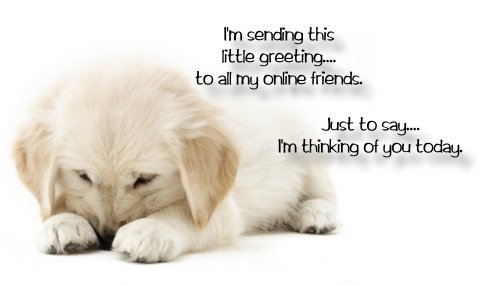

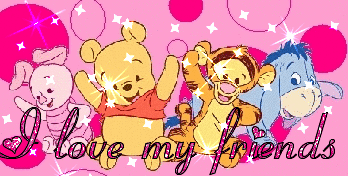





Comment